Version 9.8.5 includes our new Google Meet integration and additional enhancements that help you take advantage of Zoom security features.
New integration with Google Meet
As we prioritized expanding our virtual meeting offerings, Google Meet was our obvious first choice for a new integration. Until recently, Google branded Google Meet as Google Hangouts. They offered a low-function freemium version while developing a premium corporate solution with all the bells and whistles.
With the recent events, they've opened up their premium features to everyone with a Google Account. This makes Google Meet one of the most affordable, secure, and accessible video conferencing platforms on the market.
Our Google Meet integration completely automates the provisioning of Google Meet sessions. Customers receive a single ScheduleOnce confirmation, including all meeting details in their local time zone.
This saves time, increases participation rates, and conveys a professional image to your Customers.
All Users connected to Google Calendar can use Google Meet video conferencing automatically, with no further integration required.
Learn more about the new Google Meet integration
New Zoom security features
As Zoom becomes increasingly more popular and vital to organizational success, adopting the right security practices becomes an essential part of scheduling Zoom meetings. To help our Users stay compliant with their organization's high standards and facilitate a private and secure meeting experience for all, we have expanded the Zoom settings. Updates include:
- Generating a dynamic meeting password for every Zoom session booked
- Enabling the waiting room for every Zoom session booked
Generate dynamic meeting password
Some hackers can use technology to guess unique meeting IDs or may take advantage of publicly-posted information. Make sure anyone joining your session also receives a meeting password and don’t advertise it anywhere except among authorized attendees. This gives an additional measure of security, creating another barrier for uninvited guests.
We previously supported a static meeting password, which used the same password for every meeting booked. With the 8.9.5 update, now you can ensure each Zoom session has a different password, dynamically created through our integration.
ScheduleOnce adds this password to your meetings, calendar event, and all notifications.
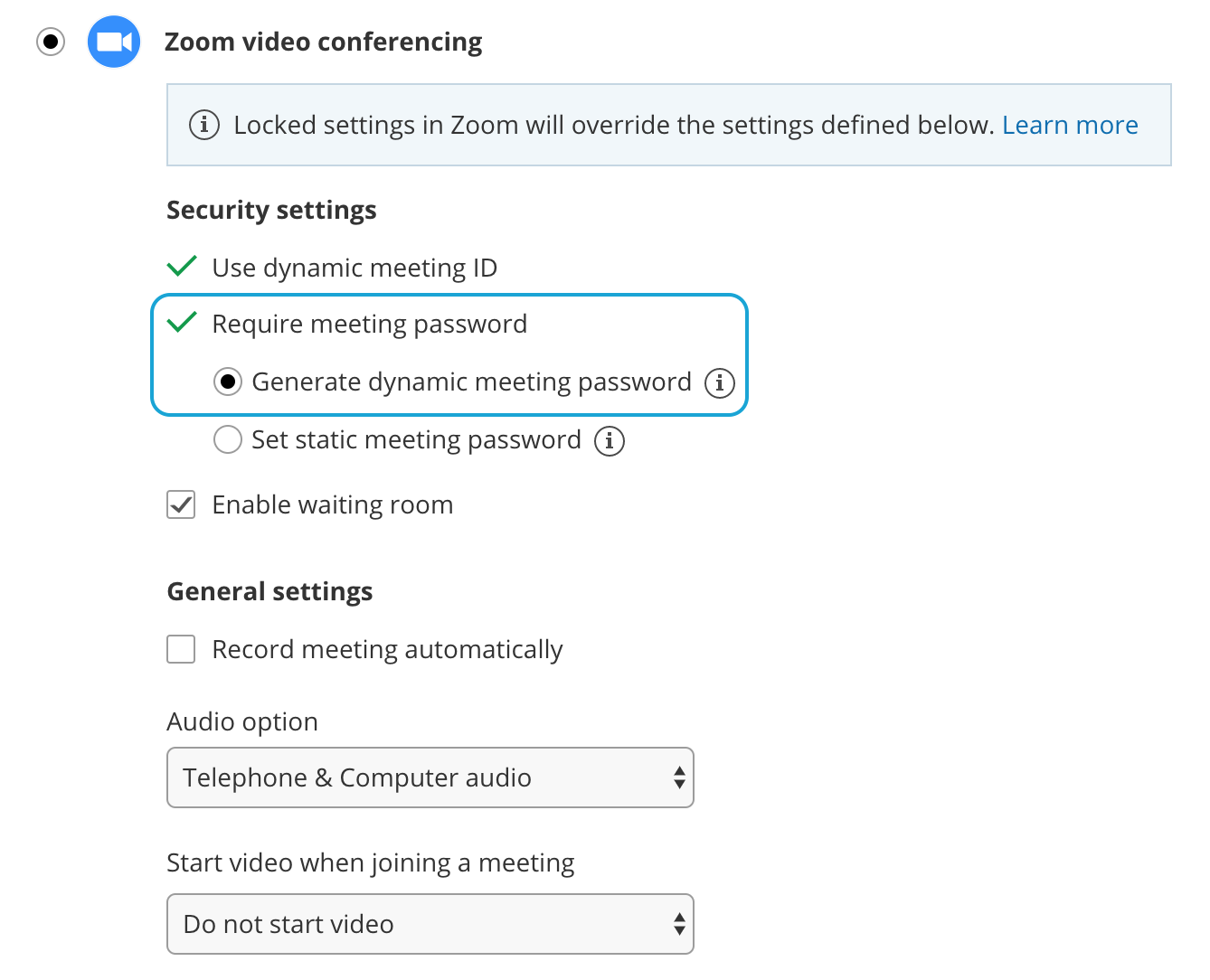 Figure 1: Generate dynamic meeting password
Figure 1: Generate dynamic meeting password
Enable waiting room
The Zoom waiting room allows you to authorize individuals before they’re able to access your meeting. Uninvited guests may have guessed your link or password, but they still won’t be able to join your session without your express permission.
 Figure 2: Enable waiting room
Figure 2: Enable waiting room
Learn more about Zoom security best practices